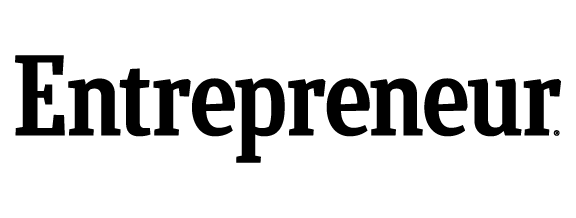The Modern CPA Success Show: Episode 20
Before switching to Finagraph, we were using a spreadsheet to track cash flow. Finagraph is a tool that helps businesses manage cash flow and collect accounting data.
Today, we are sitting down with Justin Pulgrano from Fingraph to talk about how to measure cash flow and why you should use a tool such as Finagraph rather than keeping your data in excel.
Jamie Nau: Hello everybody, and welcome to today's podcast. This is our second podcast with a special guest. So you have Jamie and Adam here, but you also have Justin Pulgrano from Finagraph, a company that we started working with recently in terms of their cash flow tool. So previously, prior to working with Finagraph, we were doing a cash flow tool and excel. As our listeners know, anything in Excel complex breaks easily. It's hard to tell when it breaks. Sometimes it feels like it's operating perfectly, and there's a bunch of errors going on in the background. So we kept our eyes out for a cash flow tool that was outside of Excel. and this is what we came up with. We're really happy with our partnership with Finagraph. We wanted to bring them on here to kind of talk a little bit more about this tool and how it can be used for accounting agencies throughout the world. So welcome to the podcast, Justin.
Justin Pulgrano: Thanks, Jamie. Thanks, Adam. Pleasure to be here.
Jamie Nau: So Justin, start off just by kind of giving us the background of the company, as well as kind of how you guys came up with this this tool that's super helpful for us.
Justin Pulgrano: Yeah, absolutely. So Finagraph is a software company based in Bellevue, Washington, and we specialize in automated financial data collection from accounting systems that drive business intelligence solutions for lenders, accountants and businesses. So you guys, and many accounts know us mostly for our cash flow tool product, Finagraph the company goes well beyond just cash flow tool. The company itself has been around since 2010. It was founded essentially to build tech for banks to help them lend to small businesses. So pulling data out of accounting systems like Quickbooks, like Sage, like Zero, all those different systems to put it into loan origination systems to help underwrite loans for small businesses. So that process, much like most folks do in cash flow today manually in Excel, very manual process for banks. There's a lot of paper involved. There's a lot of inefficient systems. So what Finagraph did when it was first founded was built technology to help streamline that, and through a partnership that we have with Moody's Analytics, we still sell technology today to banks to help them do just that. It has been particularly useful as PPP loans and things like that have now come onto the map. And then about two and a half years ago, when I joined Finagraph, we started building Cash Flow Tool, and that was specifically tailored for business owners and accountants to help use that same technology of financial data collection, to put it into a tool that they can easily forecast and manage cash flow. As you guys know, because you guys do this with most of your clients, cash flow is such an important and critical aspect to a business running a business, and being able to do the things that your business owners want to be able to do like invest in new products, hire more employees and really fuel their growth. Unfortunately, a lot of business owners don't have a firm like you guys who are helping them with cash flow are kind of playing a little bit in the dark there, and flying on the seat of the pants so to speak. Essentially looking at their bank account and trying to make decisions that's going to affect the company three, six, nine, four months from now. So the tool links, integrates with Quickbooks online, Quickbooks desktop, produces these automatic cash flow forecasts that gives the accounting professional and the business owner a head start to be able to work with the data, come up with a plan, a short term and long term forecast that they can use to better make decisions.
Adam Hale: I think a big thing is, whenever we talk about the cash flow tool, and we've talked about this before, like an important part of our delivery is forecasting, which is all about like expenses and categories. That's a totally different thing, but cash flow management is essential to everyone. So especially right now, whenever, you know, whenever things are the way they are with all this COVID-19 stuff, like managing day to day, week to week, month to month cash flow, what's hitting the bank is important. What I really like about the tool is one, it looks exactly like the tool that we already had in place. So I loved that part. So we talked about hating Excel but liking the Excel output that you have because we didn’t have to build it because it was so robust and had so many moving parts. So we like that you've eliminated the formula problems for us that we really saw every week whenever we put it together something would break. The other thing is, is when existing things wouldn't happen, they wouldn't get pushed forward, your software solves for that. So I think that's great as well. But I really like the flexibility. So you have a lot of the predictive analytics built in that I think a lot of people would like, you know, in terms of remembering when things happen. But you give us the ability to add and plug and play. So I think that flexibility is really the thing that we find super helpful with the tools.
Justin Pulgrano: Yeah, that's kind of mirrored across why accountants like us to begin with. A lot of people are really drawn to that Excel sometimes in the beginning, just because that's been a crutch for most people. My background being in accounting, I'm a CPA, I came from Ernst and Young. One of the first things that I talked to the team about with the tool itself was we need to have these sort of exports, right? A lot of people are comfortable using Excel. I was comfortable using Excel. It's something that I used as really like a QA tool to check some of the data and stuff that we had in the initial version of the tool. So I pushed pretty hard to get that Excel export because I knew that's what all folks are doing today, and it is helpful to be able to view the data that way as well.
Jamie Nau: I think a lot of accounting firms start like us and say well, cash flow is just not that complicated. I need to predict my outputs and particularly inputs, and I need to put it into a schedule. So I think a lot of people start very simple. Then as you go, you just get more and more complicated. Then it would be nice if this is automated instead of me manually typing it in there. You get to that point and then it’s like, it would be nice if I could predict this stuff. Then you just keep getting further and further down the rabbit hole. We probably got as far down the rabbit hole as we could in Excel to where this thing is now so complex. That's when we found your tool. So you want to want to walk through the process of the cash flow tool in terms like what the setup looks like? The other part I kind of wanted you to expand on here is, this tool is used by accountants, it's also direct to client, direct to different companies as well. So kind of talk about that aspect of it and how it's set up for that.
Justin Pulgrano: Yeah, absolutely. So we do we do offer the tool direct to businesses as well as accountants. We can have two different plans for that. And because we do focus on both sides that enables us to make sure that we are consistently focused on simplicity. The tool needs to be simple enough for a business owner to come in, or just someone who's running the finances, the bookkeeping or a business, simple enough for them to understand and be able to use, but also have the power and the technical aspects behind it so that an accounting firm can use it as well. So we've kind of toed that line for a while. We've offered the product for both, and we'll continue to do that. Now, in terms of how it actually works. So you guys, I believe you guys have to be Quickbooks online and desktop clients, right? You guys use both. So you've seen how easy it is to connect. Most of those accounting firms are using at least one or two, sometimes 10 different apps that you're connecting to Quickbooks online. The integration is super, super simple in terms of adding your credentials and things like that. As soon as you link up the actual business to cash flow tool, which takes seconds, what happens is we pull in all of the historical data for the last four months, and that is on the transaction level. We pull in very, very detailed information because we are forecasting on that same detailed level. So when you link in we will pull in 12 months of transactions, that's out of the general ledger. Anything that is increasing or decreasing cash accounts, as Adam was saying, we are very, very focused on just the movement of cash. One thing that a lot of a lot of business owners can get confused about, because it is confusing and I can say that as an accountant, right? Accrual accounting. We know why it exists, we swear by it. It's almost the Bible for accountants, we're in school and getting our CPA and things like that. But it is difficult for folks to make decisions based on accrual statements. Specifically, if you're trying to do cash flow accrual can be very difficult. So we actually peel back the layers of accrual and focus specifically on the cash inflows and the cash outflows in that 12 month period in the general ledger using that data. We produce a six month forecast for you on that detail level. So we'll take the transaction level detail. We will bucket it by customer, and by vendor, and produce the forecast automatically for you. Also, components of accounts receivable, accounts payable, the things that you'd normally be going into Quickbooks to pull out to put into your Excel spreadsheet, all that stuff is put into the tool itself. As you guys know, it's presented in a really flexible, interactive chart that you can click through different periods, and see the detail underneath it. We also have a cash flow calendar that shows things on a on a daily basis, and then you have the exports that are into Excel as well. So part of that flexibility, as I mentioned, on having it really simple for business owners, some of those presentations are really specifically for them. Things like the calendar. Everyone can read a calendar. Read a calendar in terms of time periods. But we layer in the actual cash flow data on top of it in cash balances. So that's a really easy way for folks to look at how their cash is flowing in the future, as well as some of the chart features and things like that.
Adam Hale: Yeah, I think the calendar is probably more customer centric, and I think they like the fact that it looks, you know, more tech and they can touch it and feel it, and that's cool. Then as far as our delivery you're satisfying the accountant side of us. Whenever we can bring it down to Excel. Again, it's all automated. The other thing that I think is a really cool feature is like, I know Jamie's kind of a bum and he never pays me on time. So I can plug that right into there and it just automatically adds 10 days to when Jamie is going to pay me. It remembers that stuff. When we were doing it manually that was a conversation we had every week. They were like oh yeah, I forgot. Jamie never pays us. We probably shouldn't have that default to the due date. So we were constantly moving things and then, you know, things would break and then the rabbit hole we went down was very similar to the one that you obviously turned it into a software. But for us, it just got to the point where I was watching people like for five minutes have to make a change whenever I wanted to watch them move it from one period to the next period. They'd have to go to three different things, refresh pivots., and I'm like, you're killing me. Just move it over. Having it in your software has been amazing and a huge time savings. I mean, we probably do cash flow for I don't know, what do you think, 60, 70 clients?
Jamie Nau: Over half of our clients.
Adam Hale: We do that on a weekly basis. You still have to reconcile the bank account first. Make sure that stuff is dialed in, so our time didn't really change there. I would say we probably spent, I don't know, between two and three hours per cash flow that our senior accountants would prepping the cash flow. And now it doesn't mean that they don't have to still, like, review things. But now it's like 15 minutes. You take that over how many clients I just said per week, that's a pretty big savings for us.
Justin Pulgrano: Especially for your own percentage basis.
Adam Hale: Yeah it has been a no brainer investment for us. We're just like if we could just find someone to turn this thing into a software. The whenever you all came along we were like, awesome.
Jamie Nau: I think for all of the CPA firms out there listening is anything you do a lot of. Whatever things you are doing on a weekly basis, on a daily basis, always keep an eye out for someone that's developing something that does it easier for you. We fall back on our Excel tools. We have Jake in our firm who is always looking for ways to say okay, we're starting to do this a lot. we might as well look for a software that does it for us, or tool it does it for us. Not that we don't want people spending time on cash flow, like Adam mentioned, the two, three hours for every cash flow, that's probably too much. I still want people spending time on it. I just want them spending time doing other things, like providing value to the client. Trying to fix a formula for 45 minutes is a complete waste of time, in my head. I'd rather have my team spend that 45 minutes understanding those transactions and saying, well, what happens if we collect this one receipt quicker? You know, that's, that's the type of stuff we want our people spending their time on. Anytime you can find a tool like Cash Flow Tool, and there's lots of tools out there and we'll have to continue to have these podcasts on them, but part of being a successful CPA firm is to constantly be keeping an eye out for tools like Cash Flow Tool.
Justin Pulgrano: Yeah, I'll add something to that, Jamie. I mean, one thing that I try to apply in my working life here at Finagraph as well, but just because you can do something doesn't mean that you should, right? All of your senior accountants are probably well experienced and able to do these cash flows really, really well. But should they be spending the two and half hours, if they can do it in fifteen minutes? Constantly analyzing how you're spending your time I think is really important for accountants, because it's all about efficiency and that's how you scale, right? And you guys do it incredibly well. Making sure that you're analyzing, as Jamie said, those tasks that are taking a long time especially if they're not necessarily a value add to the client, it's just getting to the point where you can then add value. Which the preparation of cash flow is what took those two or three hours. It wasn't the analyzing the specific payments, or what's the strategy moving forward, or what if we do this or what if we do that? It was let's just get to the point where we can actually start doing that, right? And that's where we that's where a lot of the efficiencies are.
Adam Hale: I think one of the things that I appreciate to just as an owner and, you know, not to have everybody email you all constantly with iterations or whatever, but I think you've been very receptive to some of the things that we've been like, hey, this just doesn't make sense, or could you do this, or could you do that, just in practicality And, you know, obviously you have a list and I'm sure you're working through things all the time. I'm sure you've got developments that you're working on right now. But the responsiveness to that kind of stuff has been amazing. I think the tool just overall makes a lot of sense, you know, just wish it was in like every product, especially the way you built it in native to Quickbooks. I do think that the way that you made it connect with Quickbooks and Quickbooks desktop, where it's like inside the software is a game changer as it relates to all the other software that we use. Where you're kind of connecting things and plugging and playing, I think that's really helpful as well.
Justin Pulgrano: Yeah, it is kind of a given for folks today who are creating apps like ours that you're going to connect with QBO, right? Like, that's it's fairly simple. Thankfully, Quickbooks has made that easy for developers like the APIs work really well. It is a challenge to connect with desktop products for cloud apps. Part of the testament to us being able to do that and do that so well is just the fact that we've been around for so long. I say so long, right? Ten years really is not that long. I know you guys have been around longer than that. But the fact is, like we worked on that for banks a long, long time ago. So we got over that hurdle probably five, six, maybe even more years ago. Whereas a lot of folks don't even touch desktop connections just because it's so difficult to do. So we're able to service a large swath of customers in that way because, you know, obviously into it and everyone wants to move to the cloud., but companies like Right Networks have come along to be able to help those businesses that still use Quickbooks desktop. That is the best product for a lot of companies, as you guys know. The ability to be able to still connect to the apps that make your life so much easier is really, really important. So kudos Right Networks to those guys who figured out the whole hosting thing. We're just happy that we're able to serve both sets of customers, both desktop and QBO.
Adam Hale: So are we, because it handles the majority of our clients. So what else is on the horizon then in terms of connections, or cool tools, or what are you guys thinking?
Justin Pulgrano: I have one funny thing to say about that. So we've actually been in building mode. Especially in the last couple months, building a lot of new features and a lot of new stuff. As I've been talking to a lot of our customers, I have started saying you know, we're in building mode and we want to get your feedback. And I immediately kind of take a step back and say, well gosh we are a software company, we are always building. The product is never, ever done. We are always building new features, always making enhancements, and that's something that from my background being a CPA, like you finish a project, right? You finish a task and you move on, right? And especially where I came from at M&A, like at M&A a deal would be done and then we move on to the next one. In this case, like working at a software company and working on software it's just it's a never ending project. And as you alluded to, Adam, like we have a long list of items that we want to get in. We have a massive, massive product roadmap that we are really kind of ticking through and just making sure that we're prioritizing things correctly. But there's a few things that you guys will see over the next few months. And part of it comes into just how we forecast. We do things on the customer and vendor level today. When you see like that, those detail forecasts that are running through the tool. So making sure that we are also covering off on different methods of forecasting. Not everyone does things on the customer and vendor level. I know that works well with your guys agency clients. We want to make sure that we cover off on some more industries. Those that don't necessarily use customer and vendor. We want to improve the reporting capacity as well. So as you guys know today, like we rely really heavily on the Excel reports that we have on the weekly and the monthly basis, but making sure that we are making those a little bit more robust and a little bit more flexible. And there's a whole other side of the tool around the time period that we were actually forecasting for. So you guys know, we go out six months and that works really, really well on an operational basis, especially for you guys that are doing this week over week. We're going to actually extend that forecast period out. So to allow for some more longer term forecasting, because there are folks who need to use that short term, week over week, and that is so, so, so critical. But you can't do that in a vacuum. You still need to make sure that you are working towards your longer term goals and doing that longer term forecasting. You're going to see that built into the tool as well. And the last thing, again I could have a whole conversation on this, but there's a concept of making sure that we are alerting you guys to the stuff that is most important as you're going. So today you come into the tool, you update the data out of Quickbooks, that pulls in actuals. That gives you a good starting point and you're running forward from there. But making sure that there's a little bit more of a notification system, or alerting system that can identify items, or danger ahead related to the forecast. Now Adam you were talking before just about how we are focused on specific payment terms for customers and vendors and things like that. We can identify very quickly if things are going wrong. If the customer is paying slower, right? Or if there is a potential shortfall in the future based on what we have in the forecast itself, and those sort of things we can identify and notify you ahead of time rather than just you're going into the tool and figuring that out yourself. So overall, making the tool much more efficient to use. and update on a recurring basis is something that we're really working on. And like I said, building out the reporting, long term forecasting, the list goes on, and on, and on, and on…
Jamie Nau: I think that’s great. I think to Adam’s point earlier, just to kind of tie in with what you just said, for us as a CPA firm one of the things we're always looking for in working with a vendor is if are they going to listen to us, and is there going to be a lot of back and forth? I think to Adam’s point you guys have been great with that. We really had that relationship from day one today. So I think having that relationship us is really important. To CPA firms out there, make sure you're asking those question. I'm not sure we would partner with a company that wouldn't be willing to work with us on some things, because what you're going to find is you're going to get two months in and you’re going to find that one thing that's essential for you and they're are going to be like, sorry that’s all we can do. Then you will to stop using the program, or you're going to have to change the way you do things. So that's always been vital for us, and we do appreciate that.
Justin Pulgrano: Well you guys have been honestly awesome. I met Jody and Jake at a conference probably about a year ago. I heard Jody speak and he was talking about your distributed model, and building a virtual firm. I know he speaks a lot about that and he's written books and everything. That was my first interaction with him, and I was just wildly impressed, honestly, at what you guys have been able to do. I know, Adam, you've been there, co-founded from the start…
Adam Hale: I was going to say we will have to cut that part out if you are talking about Jody.
All: Laughing [in audible]
Justin Pulgrano: I don't believe we met there…
Adam Hale: No.
Justin Pulgrano: Don't worry he does give you a lot of credit. He did mention you. I just didn't know you at that point. So both of you guys finding the firm, and what you guys have been working on for I think 17 years, right?
Adam Hale: Yeah, about 17.
Justin Pulgrano: So you guys just wildly impressed me with what you guys do. He kept mentioning forecasting, and immediately after the session I went up to Jody, introduced myself. He introduced me to Jake, and I learned more about what you guys were doing. Loved the fact that you guys were already engaging with so many of your clients on that consistent basis, focused on cash flow. Honestly, that’s what a lot of the accountants who use our tool are aspiring to be, right? And have that process in place, and work with their clients on that consistent basis and help them through with cash flow, and forecasting management. So Jake and I built a relationship on that first day. I learned what you guys were doing. We were on the phone I think, two days later. Jamie I think you might have been involved, and we were just digging deep into the tool and everything that we did. So we really appreciate, you know, all the collaboration that really has come with that. Your team is awesome. We really enjoy working with guys.
Jamie Nau: We definitely appreciate that. Like I said, I think it's great that we have had that working relationship from day one. It's really makes every tool you go into a lot stronger if you have that. So real quick. I'm going to throw our email address out there. So if anyone has questions for us, or even for Justin, I can send those to him. Our email address is: cpa@summitcpa.net. We're always looking to make this show better. Always looking to add topics. So if you want to throw a topic our way we'd love to do a podcast on that. So any final thoughts from you, Justin, and then from you, Adam on stuff that our listeners should know on finding a cash flow tool?
Justin Pulgrano: Yeah, one thing that I will say, this is just kind of topical based on where we're at today, what Cash Flow Tool enables you to do is help every client with that short term forecasting. It's such a high value thing that you can do for your clients, and folks today may be a little bit hesitant to do it because you're starting from scratch, and you're doing things in Excel. I encourage you one, to explore technology in order to do that as the Summit team has. But make sure that you're helping your clients. In this day and age of COVID-19 everyone is thinking about cash whether they're explicitly saying that to you or not.. They are thinking about the bills that need to be paid next week, next month, six months from now. They need to be planning out specifically different scenarios and different what ifs. So this is really a chance for accounting firms to shine, and step into a role where they can help their clients navigate the environment that we're in today, much like the Summit team has done. So I really encourage folks to look at Cash Flow Tool obviously, but more and more importantly, just step into that role with your clients and help them navigate cash flow in this day and age.
Jamie Nau: Yeah, I think, you know, Adam mentioned this a couple of times, but I do think you brought up a good point, you want to look down at the lowest level possible. So a lot of companies will forecast cash monthly. I could look at cash at the end of May and it's going to be five hundred thousand. I can look at cash end of June it's going to be four hundred thousand. Sweet. I'm good to go. But you kind of have to take that down to the daily view because who knows, payroll can happen on the 15th and you could have that cash balance down to nine thousand dollars. Is that where you want to be? So I think that’s really important to look at that daily basis with a tool like yours. So any final thoughts from you, Adam?
Adam Hale: Yeah, I would say the granularity is super important. We have forecasting tools that do the big picture stuff. Being able to see who owes you and when. What we always tell clients in the sales process, is us doing the cash flow forecasting with you allows us to watch your internal team to make sure they're watching AR. Cash flow is not a problem until it's a problem. A lot of times when people are making good money and they have a lot of money in the bank, they don't watch their payment terms. They don't watch that stuff. This is our ability to just be kind of that watchdog. The other cheat as an accountant to make sure that you have this tool in place is, internally I love selling this service because then our team gets to know all of their clients, customers and vendors without actually doing any of the bookkeeping. So when we go to clean books up at the end of the month, or we go to advise we're like, oh yeah, we know Jamie's a bad customer. We know that the X, Y, Z customer is a vendor and should be in costs sales, not in office supplies. You know all that institutional knowledge just by looking at that thing once a week and not actually doing the work. So it's kind of a cheat actually for a lot of CPA firms that I highly recommend. Even if we don't do cash flow, I tell clients to get on it, and just to watch their team and give them the tools to manage their cash flow. So the only thing that I would say is also it'll take a little bit of work whenever you set up that client. But don't be discouraged by that, because they do kind of forecast out everything for you. But once you get that thing dialed in, it is sweet. So Justin, where can they log in? Because I know we talk about, like, Finagraph and Cash Flow Tool. Where do they actually go to download this thing?
Justin Pulgrano: So cashflowtool.com is where you can find all the info on the app itself. Learn about our plans and things like that. I also like to give people my email. So Justin@finagraph.com. I'm happy to answer any questions that you guys have. This is what we do. We help firms like Summit utilize the tool to be able to create efficiencies and provide cash flow forecasting to all their clients. So any questions you guys have I'm happy to answer as well. But cashflowtool.com is where you can get most of most of the information needed.
Jamie Nau: Awesome. I appreciate you both taking the time to talk today. I'm sure a lot of listeners are going to the website right now to have to sign up. Appreciate all the information, and appreciate all you've done for us. As always Adam, thanks for joining the show. Take care guys.
Want to listen to more Summit CPA podcasts?
.png?width=120&height=77&name=Summit-Virtual-CFO_color_rgb%20(1).png)